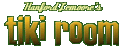|
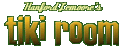
HELP
INDEX
Getting
Around
Browsing
Topics & Reading Messages
Post
& Reply
Controls
& Options
New
Features
|
USING
TIKI CENTRAL
BROWSING
TOPICS AND READING MESSAGES
After
you enter a Forum, you'll see all the topics in the forum.

Click on
a topic to read the messages inside.
Remember
these imporant things about Topics:
- Each Topic
can contain many messages.
- The Topics
automatically resort so that the most recently posted-to topic is at
the top. This means you can easily browse the active topics by
looking at the top of the list.
- Topics
that have new messages since you've last visted will
have a  red folder icon next to it.
red folder icon next to it.
READING
MESSAGES
Once
you've clicked on a topic, you'll see the messages inside.
- Messages
are sorted from First to Last, so to see the most recent posts to a
message, you'll need to scroll to the bottom of the last page.
On
To Posting Topics and Replying To Messages
|