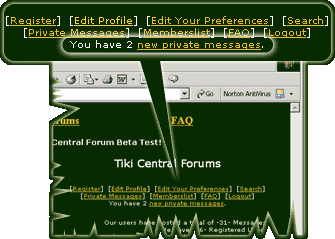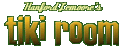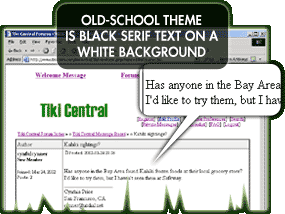|
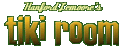
HELP
INDEX
Getting
Around
Browsing
Topics & Reading Messages
Post
& Reply
Controls
& Options
New
Features
|
USING
TIKI CENTRAL
NEW
FEATURES
There are
a ton of new features but here's just a few that may be important to new
users.
CHANGING
THE COLOR SCHEME FOR EASIER READING
The forum
has the ability to change themes on a user-by-user basis. To do so, follow
these steps:
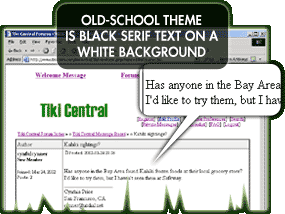
- Click
on the Edit My Preferences link in the upper-right of the Forum.
- If you've
not logged in already, enter your username and password.
- For the
option Board Theme choose one of the dropdowns. Old-School
is a yahoo-like Black text on white background style using a serif'ed
font (Times). I'll be adding new themes from time to time.
PRIVATE
MESSAGES
Private Messages
are new for Tiki Central. They work like email but they don't require
giving out your email-address.
- If you
have a private message, you will get a small notification in the upper-right
of the forum the says "you have 1 private message".
You must be logged in to see this message.
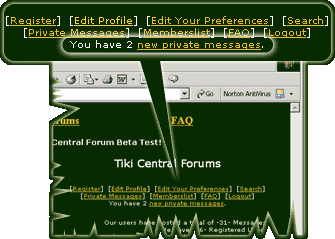
- To read
or send private messages to another member, click on the Private Messages
button in the upper right of the forum
For more
information on the Forums, check out the Forums
FAQ.
|